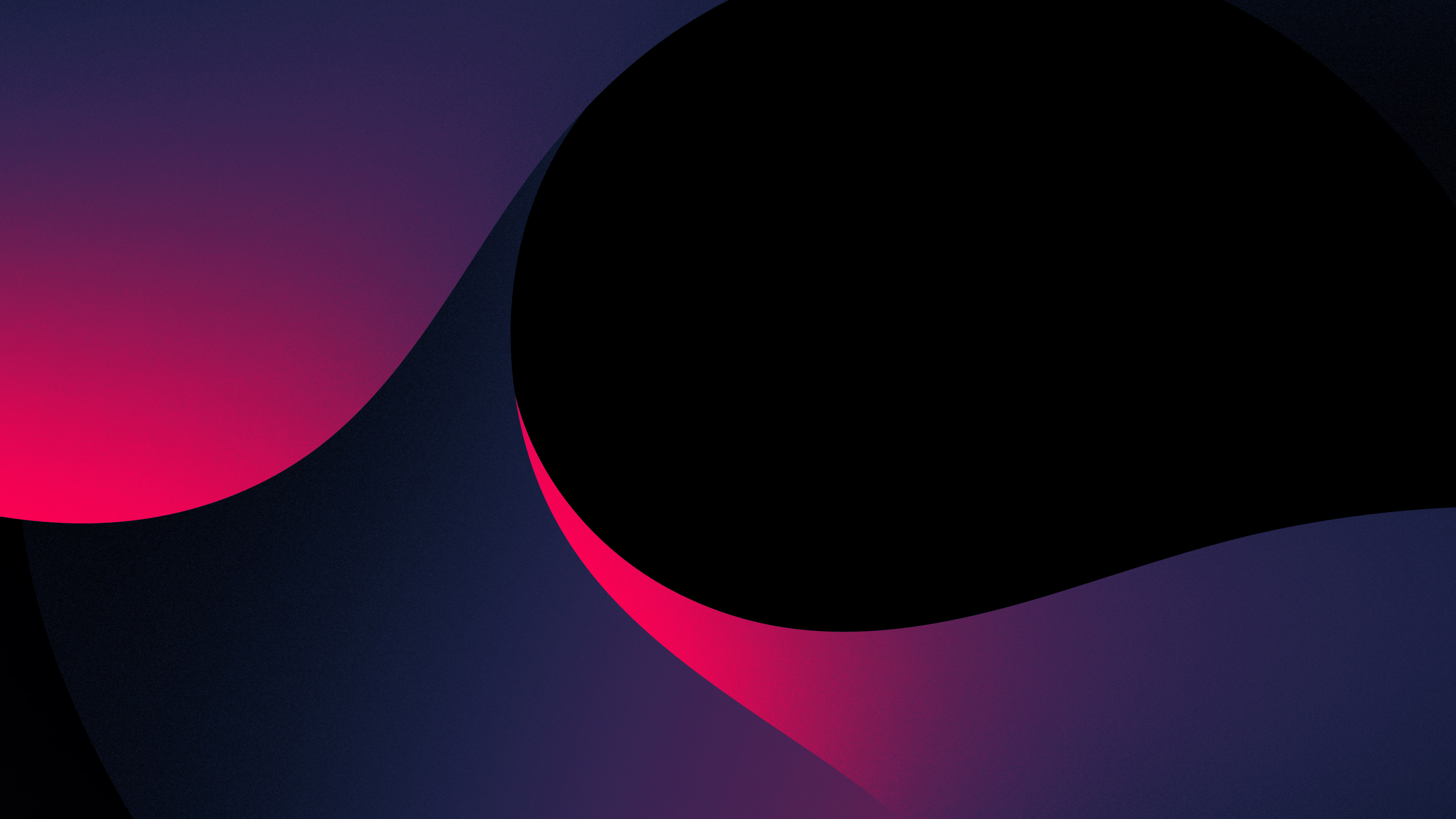Linux 系统开启 Root 登陆教程

Linux 系统开启 Root 登陆教程
清梦方法一
1、使用下面命令,添加 PermitRootLogin yes , 并重启SSH服务
1 | echo "PermitRootLogin yes" >> /etc/ssh/sshd_config && systemctl restart sshd |
方法二
1、使用下面命令,进入sshd_config文件
1 | nano /etc/ssh/sshd_config |
2、在最后面,粘贴下面内容进去,按Ctrl+x,再按y保存、按回车建确认
1 | PermitRootLogin yes |
3、使用下面命令,重启SSH服务
1 | systemctl restart sshd |
Alpine 系统开启教程
1、使用下面命令,安装 openssh 服务
1 | apk add openssh |
2、使用下面命令,添加 PermitRootLogin yes , 并重启SSH服务
1 | echo 'PermitRootLogin yes' >> /etc/ssh/sshd_config && rc-service sshd start |
3、使用下面命令,更新
1 | apk update && apk upgrade |
评论
匿名评论隐私政策
TwikooWaline
✅ 你无需删除空行,直接评论以获取最佳展示效果